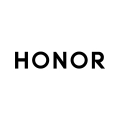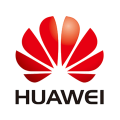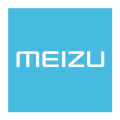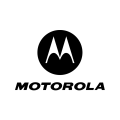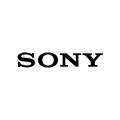Stock Rom Firmware Samsung Galaxy M13

| Name | Recovery | Flash File |
|---|---|---|
| Samsung Galaxy M13 SM-M135F Firmware CSC: Taiwan (BRI) | N/A | Flash File |
| Samsung Galaxy M13 SM-M135F Firmware CSC: Saudi Arabia (KSA) | N/A | Flash File |
| Samsung Galaxy M13 SM-M135F Firmware CSC: Iraq (MID) | N/A | Flash File |
| Samsung Galaxy M13 SM-M135F Firmware CSC: Turkey (TUR) | N/A | Flash File |
| Samsung Galaxy M13 SM-M135F Firmware CSC: United Arab (XSG) | N/A | Flash File |
| Samsung Galaxy M13 SM-M135F Firmware CSC: Ukraine (SEK) | N/A | Flash File |
| Samsung Galaxy M13 SM-M135F Firmware CSC: European Union (EUX) | N/A | Flash File |
| Samsung Galaxy M13 SM-M135F Firmware CSC: European Union (EUY) | N/A | Flash File |
| Samsung Galaxy M13 SM-M135F Firmware CSC: Egypt (EGY) | N/A | Flash File |
| Samsung Galaxy M13 SM-M135F Firmware CSC: Marocco (FWD) | N/A | Flash File |
| Samsung Galaxy M13 SM-M135F Firmware CSC: Libya (LYS) | N/A | Flash File |
| Samsung Galaxy M13 SM-M135F Firmware CSC: Marocco (MWD) | N/A | Flash File |
| Samsung Galaxy M13 SM-M135F Firmware CSC: Tunisia (TUN) | N/A | Flash File |
| Samsung Galaxy M13 SM-M135F Firmware All Region | N/A | Flash File |
How to flash Samsung Galaxy M13 Firmware
1. Extract (unzip) the Samsung firmware file. Recommended using WinRAR or 7-Zip
2. Download Odin Tool 3.13.1
3. Extract Odin ZIP file
4. Open Odin execute file
5. Reboot Samsung phone in Download Mode (hold Home + Power + Volume Down buttons / hold Volume Down + Bixby buttons then plug-in cable)
6. Connect you Samsung phone and wait until you get a blue sign in Odin
7. Add the 1 file Samsung firmware to AP/PDA or 4 files Samsung firmware (AP/BL/CP/CSC) to it's slots
8. Make sure re-partition is NOT ticked
9. Click the START button, sit back and wait few minutes