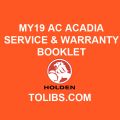Holden Captiva owner’s, service, repair and maintenance

We thank you for choosing Holden and want to assure you of our continuing interest in your driving pleasure and satisfaction. This handbook applies to the current Captiva model. Therefore, due to different models and options, you may find reference in this Handbook to some equipment not fitted to your own vehicle.
Please note that all information, illustrations and specifications in this Handbook are based on the latest production information available at the time of printing. Holden reserves the right to make changes at any time without notice and without incurring any obligation.
Matching transmitter(s) to the vehicle
Each remote keyless access transmitter is coded to the vehicle. If the vehicle’s transmitter is lost, inform a Holden Dealer immediately so the vehicle can be reprogrammed and will no longer recognise the missing transmitter. Additional transmitters also require re-coding to match the new transmitter.
Starting the vehicle with a low transmitter battery
If the transmitter battery is weak, the Driver Information Centre (DIC) may display Electronic Key Not Detected, when trying to start the vehicle.
To start the vehicle:
- Open the storage bin. See Front cup holders on page 50.
- Lift the mat on the base of the centre console bin.
- Place the transmitter on the base of the centre console bin in the position shown, with the buttons facing up.
- Place the shift lever in P (Park) or N (Neutral).
- Press the brake pedal and rotate the ignition control knob.
- Replace the transmitter battery as soon as possible.
Table of Content
Holden Captiva Workshop Manual Document:
- Holden Captiva CG/GC Il 2006 – 2017 Workshop Repair Manual
- Automatic Transmission - 4T45-E
- Automatic Transmission - 6T70-6T75
- Engine Mechanical - 3.6L
- Engine Mechanical - 2.4L
- Engine Mechanical - 3.5L
- Service ABS.pdf
- Service Bolted Exterior Body Panels and Closures
- Service Bumpers and Fascias
- Repair Cellular, Entertainment, and Navigation
- collision repair
- Cruise Control
- Disc Brakes
- Displays and Gauges
- Engine Controls and Fuel - 2.4L
- Engine Controls and Fuel - 3.5L
- Engine Controls and Fuel - 3.6L
- Engine Cooling
- Engine Electrical
- Engine Exhaust
- Exterior Trim
- Fixed and Moveable Windows
- Floor Coverings and Headlinings
- Front suspension
- GENERIC TROUBLE CODES
- GM TROUBLE CODES
- Heating, Ventilation, and Air Conditioning
- HVAC - Automatic and Manual
- Service Hydraulic Brakes
- Instrument Panel and Console Trim
- Power Steering
- Interior Trim and Paneling
Holden Captiva User Guide Manual Document:
- 2007-2008 Holden Captiva Owner's Handbook
- 2009-2010 Holden Captiva Owner's handbook
- Holden Captiva 7 Owner’s Handbook Manual
Holden Captiva Instruments and controls
Vehicle messages
Driver Information Centre (DIC) messages display when the status of the vehicle has changed and action may be needed to correct the condition. Multiple messages appear one after another.
Note: Messages displayed are dependent on vehicle variant. Not all messages may display.
Holden Captiva Key and lock messages
Accessory Mode Active This message displays when the accessory mode is active.
Holden Captiva Electronic Key Not Detected
This message displays if the vehicle does not detect the presence of a keyless access transmitter when attempting to start the vehicle or a vehicle door has just closed.
Holden Captiva Electronic Key Not Detected
Restart Allowed
This message displays when the keyless access transmitter is not detected inside the vehicle while turning the ignition off.