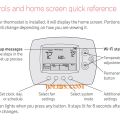Honewywell Pro 1000 Horizontal Non-Programmable Thermostat Manual & support
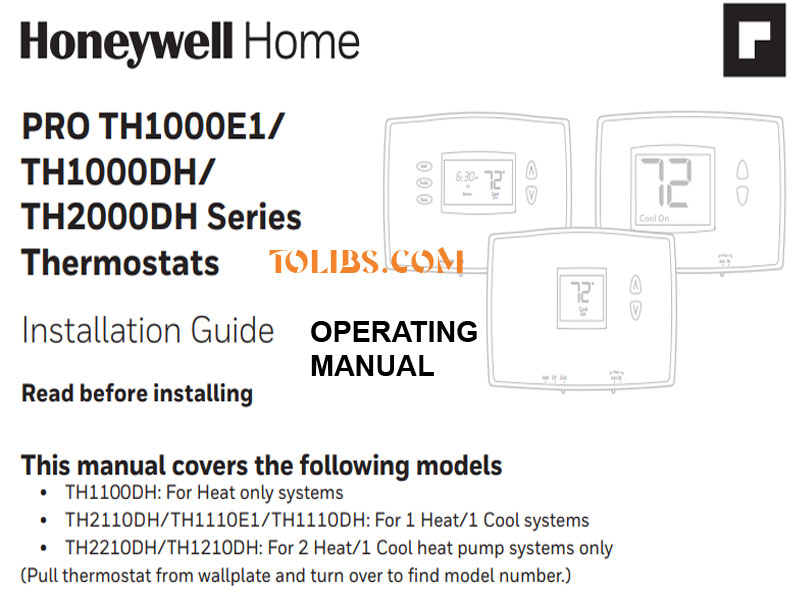
Operating Manual PRO 1000 Series Horizontal Non-Programmable Thermostat
This manual covers the following models:
- TH1100DH: For 1 Heat systems
- TH1110DH: For 1 Heat/1 Cool systems
- TH1110E: For 1 Heat/1 Cool systems
- TH1210DH: For 2 Heat/1 Cool heat pump systems
(Pull thermostat from wallplate and turn over to find model number.)
About your new thermostat
Your new thermostat has been designed to give you many years of reliable service and easy-to-use, push-button climate control.
Features
- Backlit display is easy to read
- Displays ambient (measured) temperature at all times
- One-touch access to setpoint temperature
- Built-in compressor protection
| System | Voltage (50/60Hz) | Running Current |
| Heat (1st stage) | 20-30 Vac | 0.02-1.0 A |
| (Powerpile) | 750 mV DC | 100 mA DC |
| Auxiliary heat* | 20-30 Vac | 0.02-1.0 A |
| Cooling | 20-30 Vac | 0.02-1.0 A |
Select the system setting
The SYSTEM switch can be set to control your heating or cooling system, depending on the season.
- Cool: Cooling system control.
- Off: All systems are off.
- Heat: Heating system control.
- Em Heat: Emergency & Auxiliary Heat control. Compressor is locked out. (Select models only.)
Built-in compressor protection
This feature helps prevent damage to the compressor in your air conditioning or heat pump system. Damage can occur if the compressor is restarted too soon after shutdown. This feature forces the compressor to wait 5 minutes before restarting. During the wait time, the display will flash the message Cool On. When the safe wait time has elapsed, the message stops flashing and the compressor turns on.
Honewywell Pro 1000 Battery replacement
- Pull at bottom to remove thermostat from wallplate.
- Turn thermostat over, insert fresh AAA alkaline batteries, then reinstall thermostat.
- Install two fresh AAA batteries when either Lo Batt or battery icon appears on the screen. The low battery indicator appears for 60 days before the batteries are depleted.
- Replace batteries once a year, or when you will be away for more than a month.
- The settings are stored in nonvolatile (permanent) memory and are thus preserved when the thermostat is without batteries.
Set the System switch to Off before removing the batteries. Otherwise, the heating/cooling system could remain activated even when batteries are removed.
Honewywell Pro 1000 Installation Guide
Wallplate installation
Pull at bottom to remove thermostat from wallplate.
Remove the wallplate from the thermostat as shown at left, then follow directions below for mounting.
- Pull wires through wire hole.
- Position wallplate on wall, level and mark hole positions with pencil.
- Drill holes at marked positions as shown below, then tap in supplied wall anchors.
- Place wallplate over anchors, insert and tighten mounting screws.
Installer setup
Follow the procedure below to configure the thermostat to match the installed heating/cooling system, and customize feature operation as desired.
To begin, press and hold the UP and DOWN buttons until the display changes.
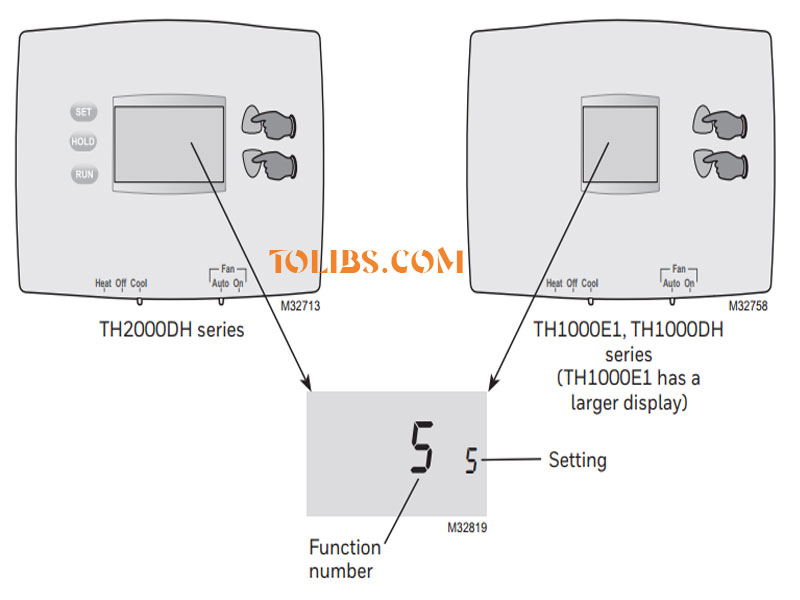
Press the UP or DOWN button to change the setting.
Press the UP and DOWN buttons simultaneously for one second to advance to the next function.
Press and hold the UP and DOWN buttons to exit and save settings.
NOTE: If you do not press any button for 60 seconds while you are in the setup menu, the thermostat automatically saves any changes made and exits the menu.
Special functions
Early Start (Setup Function 13): Early start allows the heating or cooling to turn on before the program start time, so the temperature is reached at the time you set. Compressor Protection (Setup Function 15): Forces the compressor to wait a few minutes before restarting, to prevent damage. During the wait time, the message Cool On (or Heat On for TH2210DH & TH1210DH) will flash on the display.